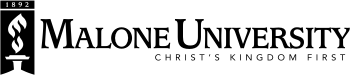Transfer Student Registration Frequently Asked Questions (FAQ)
Q: How can I find out when registration for the next semester occurs?
A: Undergraduate registration information - Prior to advising week, please contact your advisor to set up an appointment to review and approve your schedule for the coming semester. Registration happens according to your class standing as Senior (90+ hours), Junior (60+ hours), Sophomore (30+ hours), and Freshman (under 30 hours).
Q: Do I need to see an adviser before I register?
A: Yes. You must make an appointment to see your adviser during advising week each semester. He/she needs to review your course selections and clear you on MaloneXpress before you can register.
Q: How do I find out who my adviser is?
A: Log in to MaloneXpress and select the Student tab and then Academic Advising. You will see your adviser’s name listed under Academic Information.
Q: How do I make an appointment with my adviser?
A: Check with the administrative assistant in your area of study.
Q: Where can I find the course schedule?
A: Select the Course Schedules link located in the right-side navigation menu on the Registrar's webpage.
Q: How do I know which courses transferred to Malone?
A: You can access your Custom Advising Worksheet in MaloneXpress. Once logged in, select the Student tab > Academic Advising > Click here to view the course needs for ‘name’ > Recalculate Student Progress > Custom Advising Worksheet (PDF). This report will show you the courses required for graduation. Courses listed in blue indicate accepted transfer work. If you have any questions, please contact the Registrar’s Office by email at registrar@malone.edu or by phone at 330-471-8128.