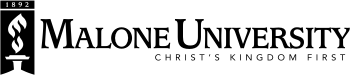BigTree User Guide
BigTree is the content management system (CMS) for the Malone website. In addition to the online training guide, individual or group training sessions are available by request.
A generic BigTree User Guide is available online, along with a Glossary of Terms if something hasn't been made clear to you. These pages detail instructions for Malone's customized CMS.
Content Strategy Guide
Each content uploader is required to read this Content Strategy Guide. It includes:
- Creative objectives of www.malone.edu
- Content writing: voice & tone
- Tools & features (modules: topic rows, related links, media galleries, testimonials, profiles, featured events, contact information, image headers)
- Best practices
- Publishing schedule
BigTree basics
- How to login to BigTree
- How to quickly update text in the body of a page using the "edit content" button, save your work, or delete a page
"Edit content in BigTree"
- Create a new page
- Search for a new page
- Change the name of a page
- Reorder subpages in a folder
- Roll a page back to an earlier version/Archive a page
- Edit or add a block of content
- Add a content alert to remind yourself to edit a page in the future