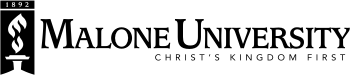Social Media Policy
The following policies apply to all employees of Malone University, including temporary employees and students who are performing services for the University as a work-study participant.
All Malone social media pages must be registered with University Relations. Use of the Malone name on any social media pages must be approved by University Relations. We reserve the right to remove pages that were not approved or that demonstrate improper use of the Malone name, logo, and brand.
Policies
Section 1: Policies for all Social Media Sites, including personal sites
Protect confidential and proprietary information
Do not post confidential or proprietary information about Malone University, students, employees, or alumni. Employees are subject to the applicable federal requirements of FERPA, HIPAA, and NCAA regulations. Adhere to all applicable
Respect copyright and fair use
When posting, be mindful of the copyright and intellectual property rights of others and of Malone University. For guidance, consult the Guidelines for Copyright Compliance at http://www.copyright.com/Services/copyrightoncampus/.
Don’t use Malone University logos for endorsements
Do not use the Malone University logo or any other University images or icons on personal social media sites. Do not use Malone University’s name to promote a product, cause, or political party or candidate without prior authorization from Malone University.
Respect University time and property
University computers owned or provided by Malone University and/or time on the job are reserved for Malone-related business as approved by supervisors and in accordance with the University Computer Usage Policy. It’s appropriate to post at work if your comments are directly related to accomplishing work goals, such as seeking sources for information or working with others to resolve a problem. You should maintain your personal sites on your own time using non-Malone computers.
Terms of service
Obey the Terms of Service of any social media platform employed.
Section 2: Best Practices
This section applies to those posting on behalf of an official University entity, though these practical guidelines may be helpful for anyone posting on social media in any capacity.
Think twice before posting: Privacy DOES NOT exist in the world of social media!
Consider what could happen if a post becomes widely shared and how that may reflect on both the person posting and on Malone University. Search engines can turn up posts years after they are created, and comments - as well as private messages - can be forwarded and copied. If you wouldn’t say it at a conference or to a member of the news media, consider whether you should post it online. If you are unsure about posting something or responding to a comment, ask your supervisor for input or contact University Relations.
Strive for accuracy
Verify the facts before posting them on social media. Review content for grammatical and spelling errors, especially if you are posting on behalf of the University in any capacity (Note that in some platforms, such as Facebook, users are able to edit their posts once live. Cite – and link to – your sources whenever possible.
Be respectful
Understand that the content contributed to a social media site could encourage comments or discussion of opposing ideas. Responses should be considered carefully in light of how they would reflect on the poster and/or the University and its institutional voice.
Remember your audience
Be aware that a presence in the social media world is or easily can be made available to the public. This includes prospective students, current students, current employers and colleagues, and peers. Consider this before publishing to ensure the post will not alienate, harm, or provoke any of these groups.
On personal sites, identify your view as your own. If you identify yourself as a Malone University faculty or staff member online, make it clear that the views expressed are not necessarily those of Malone University.
Section 3: Institutional Social Media
If you post on behalf of an official University department, the following policies must be adhered to in addition to all policies and best practices above.
Notify University Relations
Departments that have a social media page or would like to start one should contact University Relations to ensure all institutional social media sites coordinate with other Malone University sites and their content – and that the sites are updated. All institutional pages must have a full-time appointed employee who is identified as being responsible for content.
Acknowledge who you are
If you are representing Malone University when posting on a social media platform, acknowledge this.
Have a plan
Departments should consider their messages, audiences, and goals – as well as have a strategy for keeping information on social media sites updated. University Relations is happy to advise you with your social media planning.
Link back to the University
Whenever possible, link back to a page within www.malone.edu
Protect the institutional voice
Posts on social media sites should protect Malone University’s institutional voice by remaining professional, courteous, and in good taste. No individual Malone University department or individual should construe its social media site as representing the University as a whole. Consider this when naming pages or accounts, selecting a profile picture or icon, and selecting content to post – names, profile images, and posts should all be clearly linked to the particular department or unit rather than to the institution as a whole.
Monitor comments
Most people who maintain social media sites welcome comments – it builds credibility and community. However, you can set many platforms so that you can review and approve comments before they appear. This allows you to respond in a timely way to comments. It also allows you to delete spam comments and to block any individuals who post offensive comments. If you are hosting a blog and allow comments, be clear that you will be regulating comments and that the same rules for commenting apply to everyone.